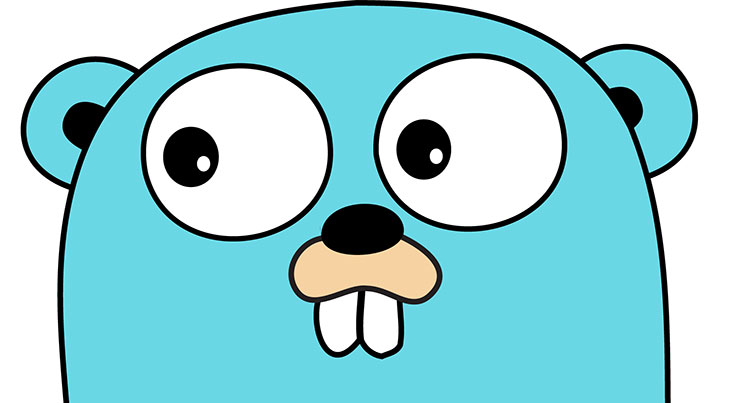
Go
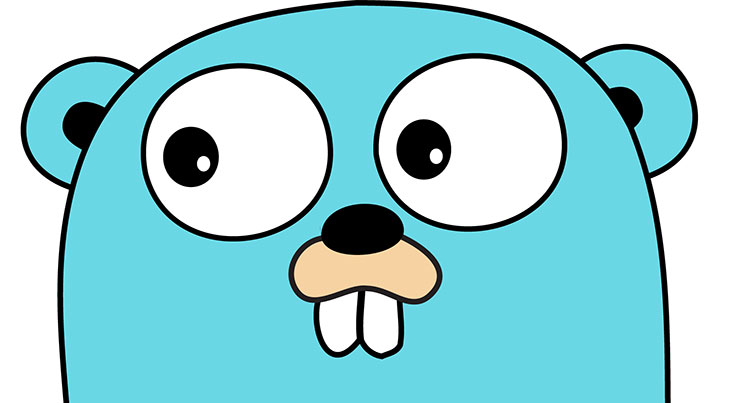
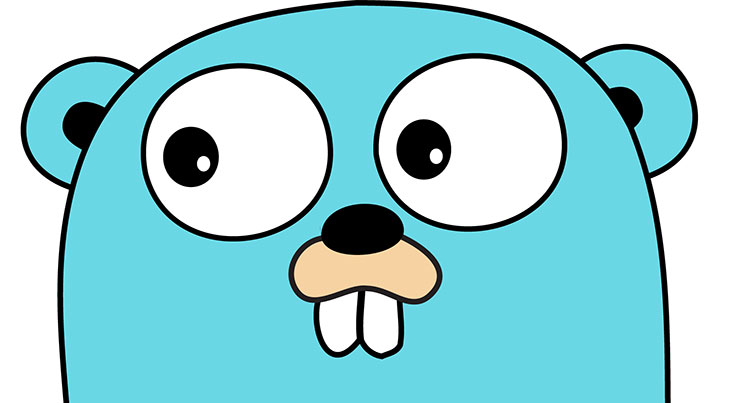
Hello! Go: GoLang For Beginners

How to Create an Extremely Fast and Secure Static Website for Free in Minutes
Ever thought about building a blog, a company site, a portfolio site, documentation, a single landing page or a website with thousands of pages ? By the end of this article, you will be able to create one. Generally, you need to know HTML, CSS and some JavaScript to develop a website. But, for this, you don’t need much coding skills. You just need basic computer skills.
Creating a New Theme

(Hu)go Template Primer
Hugo uses the excellent Go html/template library for its template engine. It is an extremely lightweight engine that provides a very small amount of logic. In our experience that it is just the right amount of logic to be able to create a good static website. If you have used other template systems from different languages or frameworks you will find a lot of similarities in Go templates.